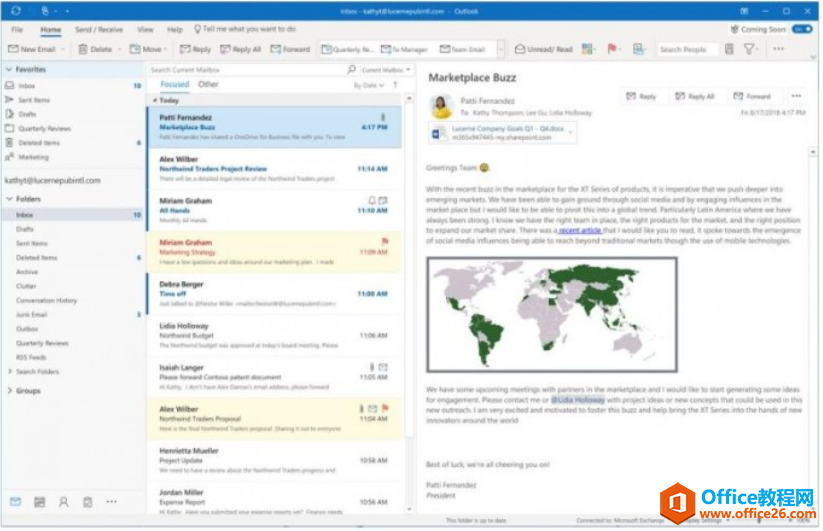能保持原分辨率插入到Outlook邮件中,支持PNG、JPEG、BMP、GIF等图片格式。此前你在Outlook邮件信息中插入一张图片,就会自动将图片转换为96ppi分辨率以减少邮件体积。Outlook特性调整:允许发送......
IBM Notes邮箱无法启动,报错计算机中丢失nsdhelp.dll
IBM Notes邮箱无法启动。无法启动此程序,因为计算机中丢失nsdhelp.dll。尝试重新安装该程序以解决此问题。
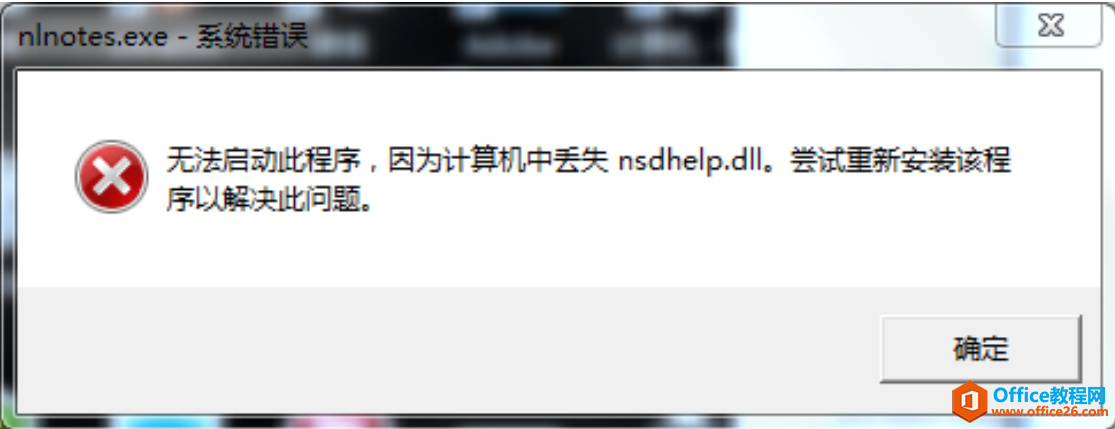
报错如上图所示,是不是一定要重新安装notes程序才可以解决呢?答案:当然不是的。
解决方案:
1、下载notes的nsdhelp.dll文件。

2、下载完成后,解压nsdhelp文件。
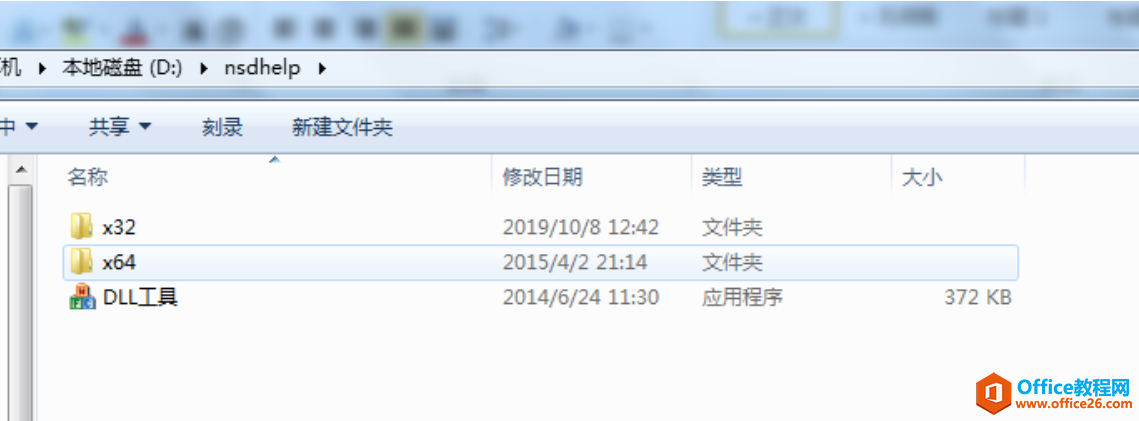
3、根据安装的notes版本选择,dll文件位数。
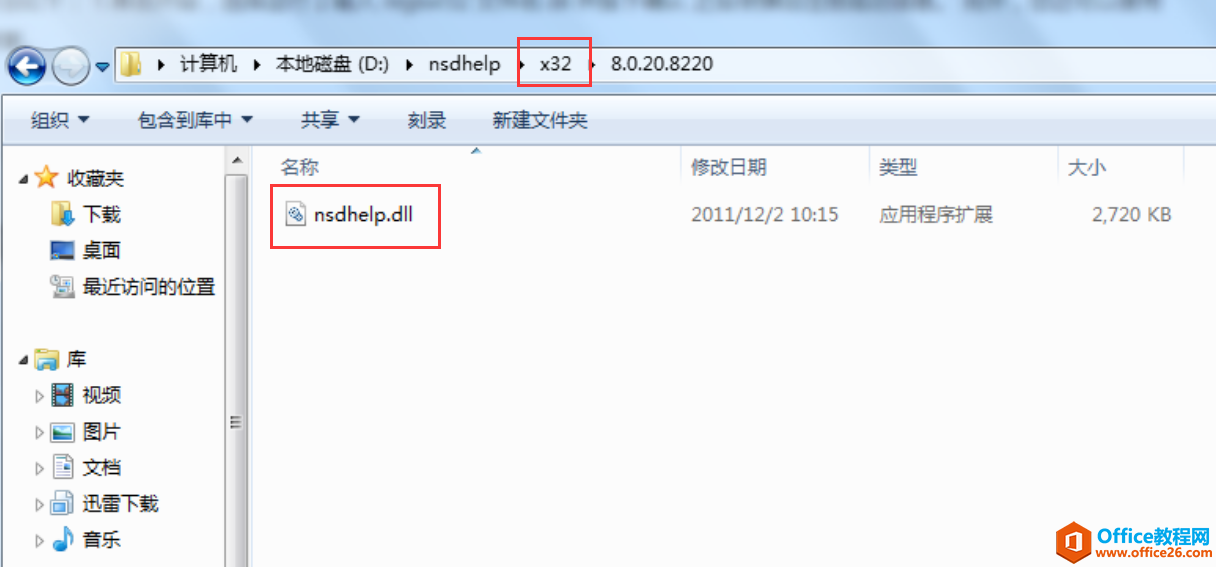
4、到program files和program files(x86)中去查看,IBM notes是安装在哪个文件夹下面的。默认program files是存放64位安装程序,program files(x86)中是存放的32位安装程序。
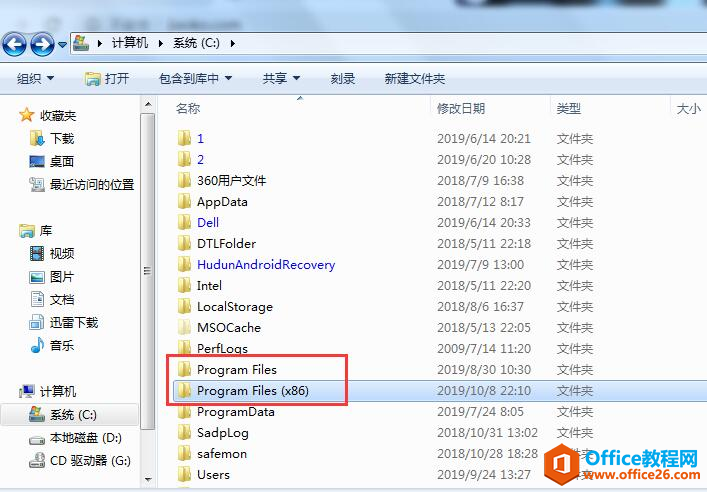
5、可以在program files(x86)中,找到IBM notes的安装文件。将下载好32位的nsdhelp.dll文件拷贝到program files(x86)中。
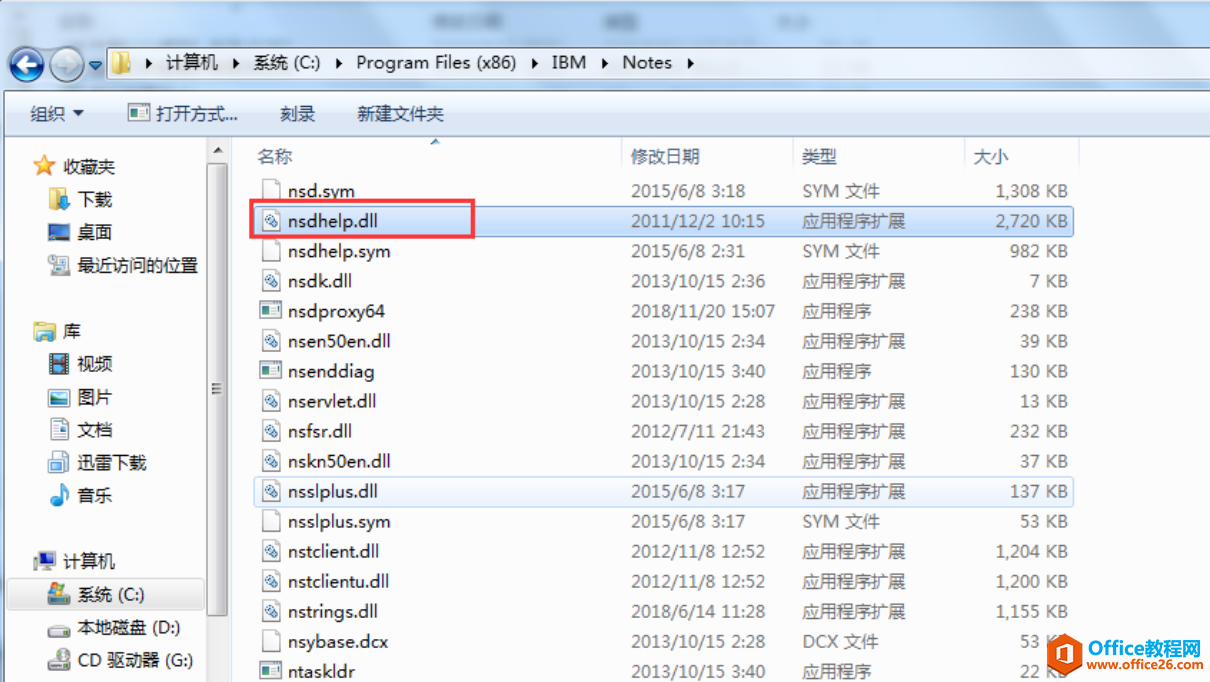
6、然后重新打开IBM Notes邮箱,发现可以正常打开。
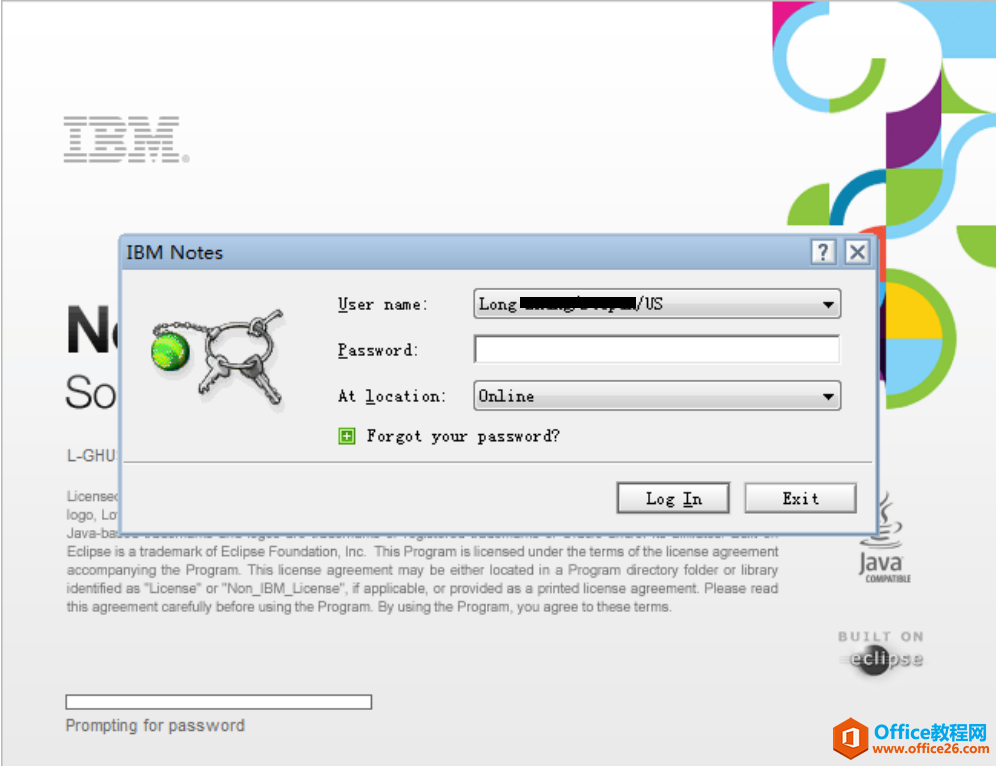
7、可以正常登录Notes邮箱了。
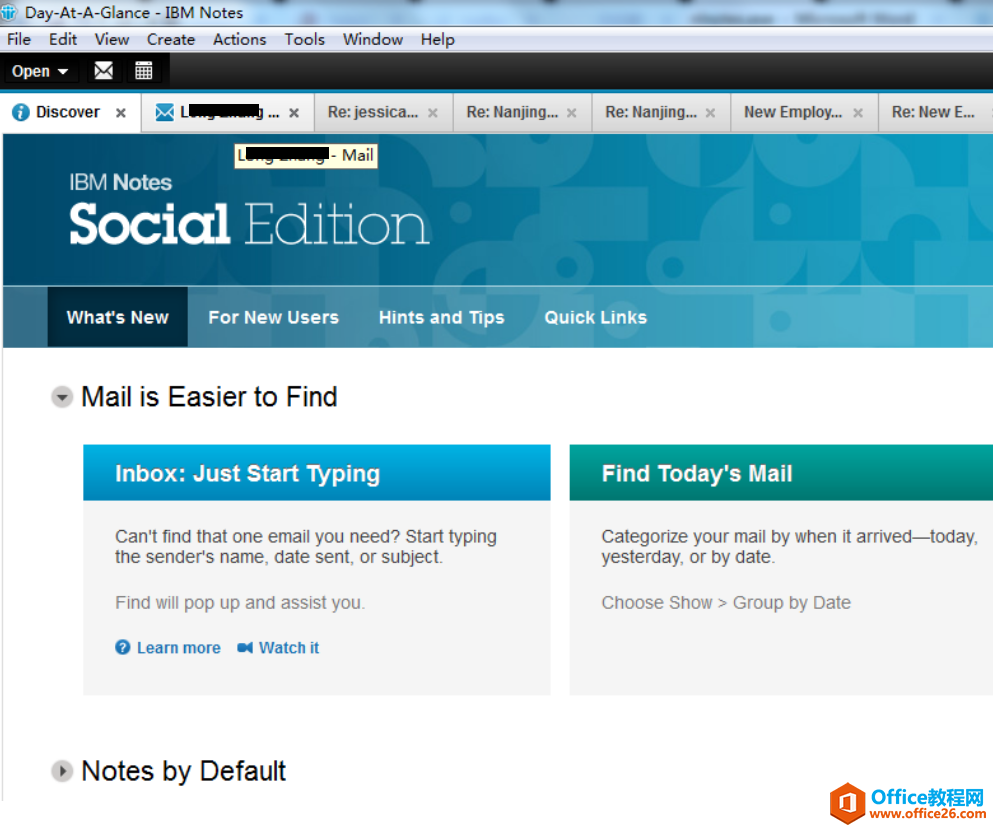
相关文章
- 详细阅读
- 详细阅读
-
如何获取网易VIP邮箱教师节特权详细阅读

电子邮箱作为大家日常工作的重要工具,相信大家想必都有那么几个吧?不过,免费邮箱的安全性与稳定性始终令人担忧,特别是超大附件过期问题一定困扰着大家吧。这次,网易vip邮箱的教......
2021-11-13 252 网易VIP邮箱
-
msg文件怎么打开详细阅读

msg文件的打开方法:1、使用outlook邮件客户端软件(outlook2003\2007\2010以及最新的outlook2013格式)首先需要安装下载一个outlook软件,直接双击msg文件即可打开查看邮件内容2、最新版本foxmail或其......
2021-11-13 86 MSG文件
- 详细阅读