理想*人生的梦学习*信息*阅读人际关系*家庭*朋友健康*饮食*锻炼日期:天气:什么日子:生日:工作理财*金钱快乐*惊喜*其他未来日记*近日摘要......
2022-04-28 59 OneNote教程 OneNote九宫格日记模板
最近换了一块新硬盘,安装了新的32位英文版的Windows 10,为了安装干净的Chrome浏览器,所以下载安装了Lantern。所有都完成后,打开Windows 10自带的OneNote,出现了下面的提示:“onenote must be online to complete this operation Error:0x803D0010 (onenote必须联机才能完成此操作)”。可我的网络连接是正常的呀,可以正常访问网页。
以下是windows 10的版本信息:
 2816 microsoft Corporation. All rights reserved .: \Users\01dding>veric soft Windows [Version 18.8.14393]: \Users\01dding>](https://www.office26.com/uploads/allimg/191225/111U025c-0.png)
以下是OneNote连接时的出错信息:
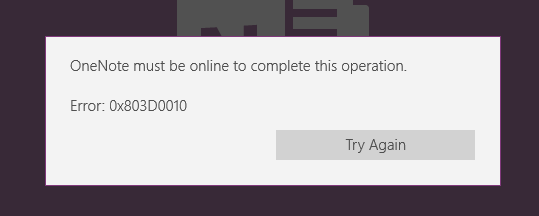
当天重启了N多遍,试了各种方法,就是无法登录。由于想解决问题,所有就没有安装桌面版的OneNote,分析网络情况,因我的机器是新安装的系统,只安装了一个Lantern,罪魁祸首会不会是它呢?今早来办公室第一件事先打开电脑,退出Lantern,登录OneNote,一切OK。果然是Lantern若的祸。
为了证实是Lantern若的祸,我对它的通信状态进行了测试:
1、打开Lantern。
2、打开OneNote App,单击左上角–向下 More Notebooks ….
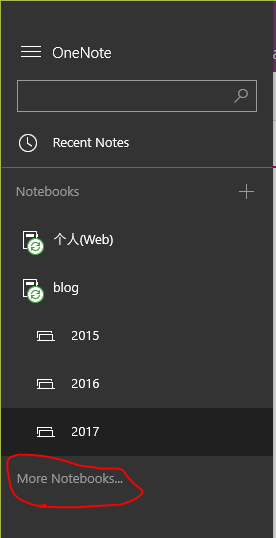
3、启动任务管理器,记住 OneNote 的PID:3480
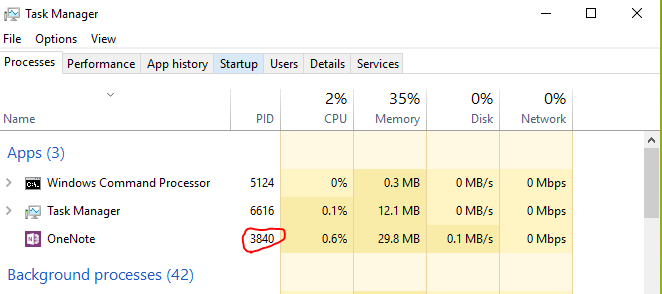
4、Win+R cmd
5、运行:natstat -ano
经过多次测试,都发现PID为3840的OneNote程序在Lantern服务器的地址下的状态总是SYN_SENT(SYN_SENT套接字正在试图主动建立连接[发送SYN后还没有收到ACK])。
下面各栏分别表示:协议本地地址外部地址状态 PID
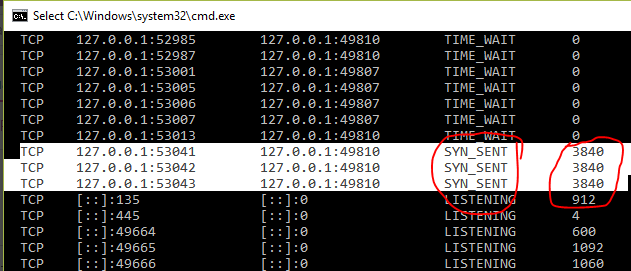
而OneNote打开笔记的状态如下:
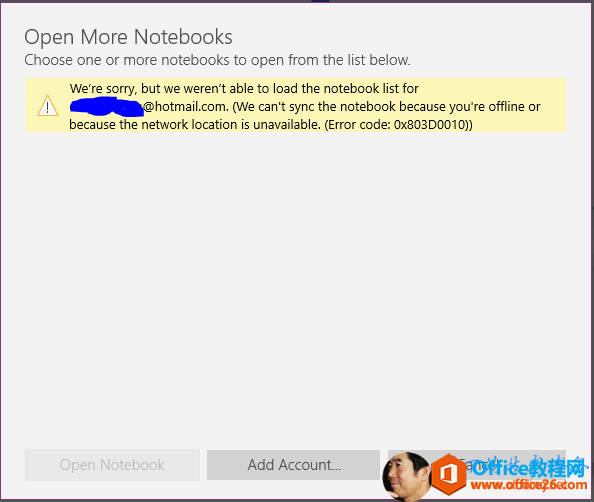
下面为关闭Lantern运行natstat -ano的结果,所有都显示为:ESTABLISHED(连接已建立),再不去试着连接Lantern的代理地址。
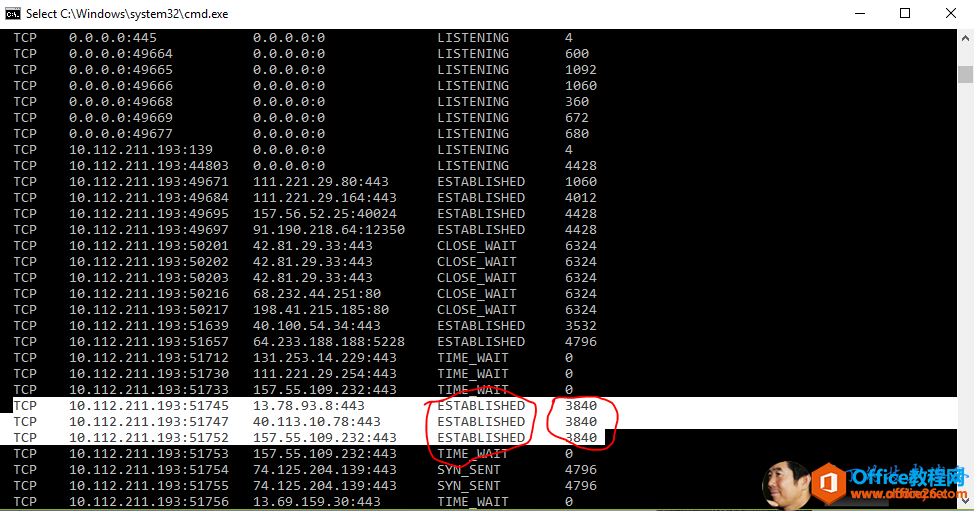
OneNote最多的问题就是同步问题,由于可以看来,以后发现同步问题,查检有没有使用代理服务器,也是解决问题的另一个途径。
标签: 发现Lantern影响oneNoteAPP同步实例教程
相关文章
理想*人生的梦学习*信息*阅读人际关系*家庭*朋友健康*饮食*锻炼日期:天气:什么日子:生日:工作理财*金钱快乐*惊喜*其他未来日记*近日摘要......
2022-04-28 59 OneNote教程 OneNote九宫格日记模板
部门:年度:工作计划:计划重点:输入计划目标:输入目标:具体步骤:输入详细工作安排和步骤:输入内容输入内容输入内容输入内容可能会遇到的问题:输入内容输入内容输......
2022-04-28 86 OneNote教程 OneNote工作计划模板
重要且紧急优先解决立即做重要不紧急制定计划去做事项1事项2事项3事项1事项2事项3紧急不重要有空再说不重要不紧急交给别人去做事项1事项2事项3事项1事项2事项3......
2022-04-28 291 OneNote教程 OneNote四象限法则模板
分析表格:结论:论点1论点2论点3Strengths/优势:Weaknesses/缺陷:条目1条目2条目3条目4条目1条目2条目3条目4Opportunities/机会:Threats/挑战:条目1条目2条目3条目4条目1条目......
2022-04-28 165 OneNote教程 OneNoteSWOT分析模板
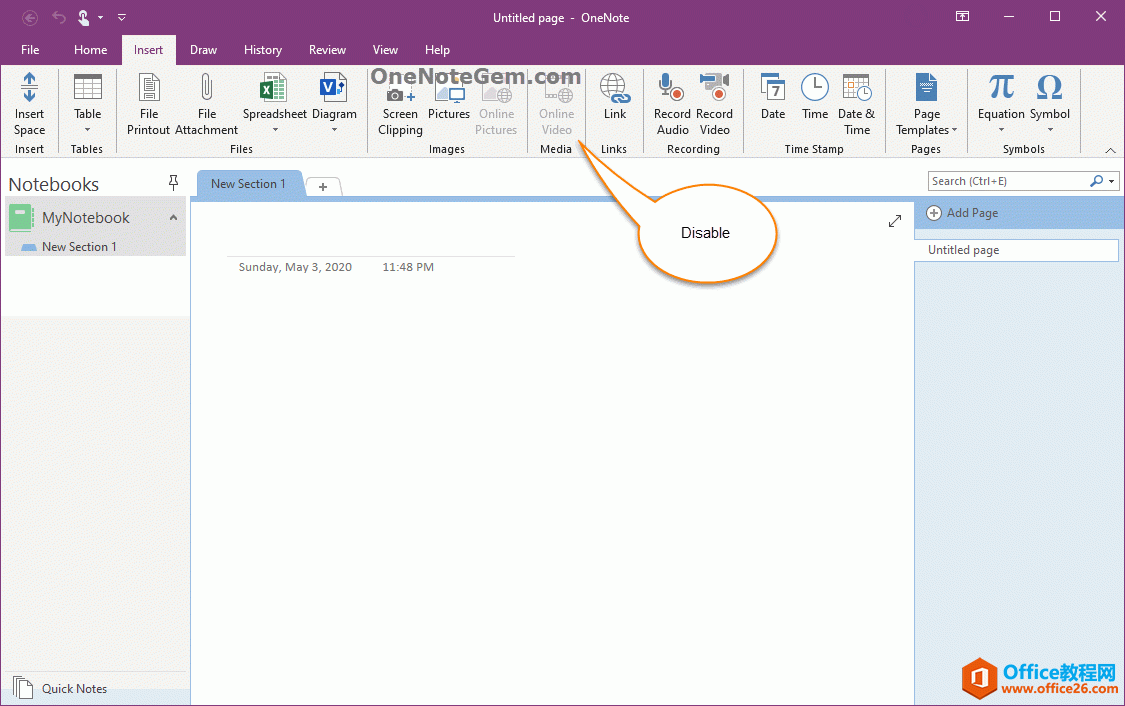
问题:Office365里的OneNote,插入选项卡里的联机图片、在线视频功能是灰色的。无法点击使用。是什么原因?解答:这是因为禁用了,不让Office下载在线内容导致的。解决办法:在OneNote201......
2022-04-28 155 OneNote教程 OneNote联机图片功能 OneNote在线视频功能