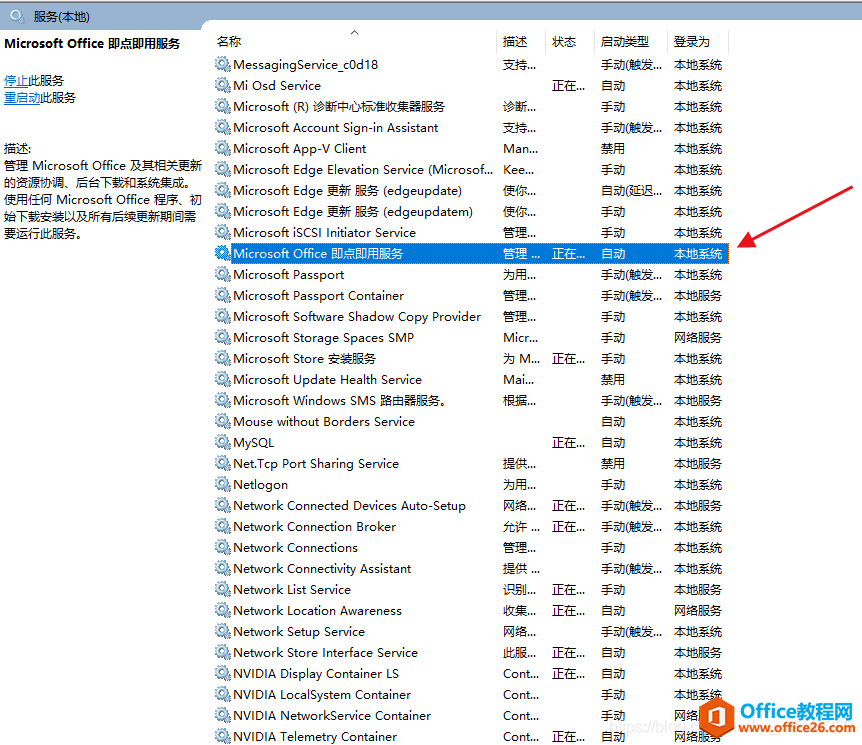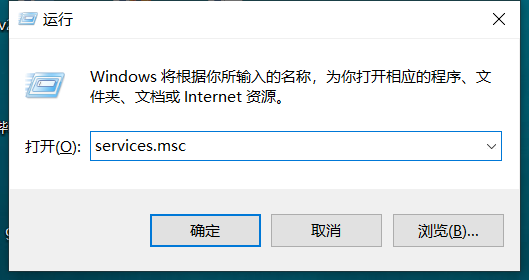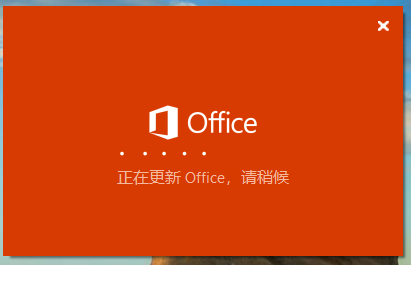中文说明:专业增强版/零售版/32位64位二合一镜像文件名称:ProPlus2019Retail.img文件大小:3.51GBSHA1:d850365b23e1e1294112a51105a2892b2bd88eb9SHA256:f5bea5517a3879792c39127db77aa7e766b4a9897bf52bed0c7e5dc70ccbc3f8下载......
怎么删除office软件的the setup controller文件夹
the setup controller中文的意思是安装控制器,主要作用是管理安装相关的工作,确保安装源存在并完整。
步骤:
第一步:点击我的电脑、C盘
第二步:点击【program files】文件夹
第三步:点击【common files】文件夹
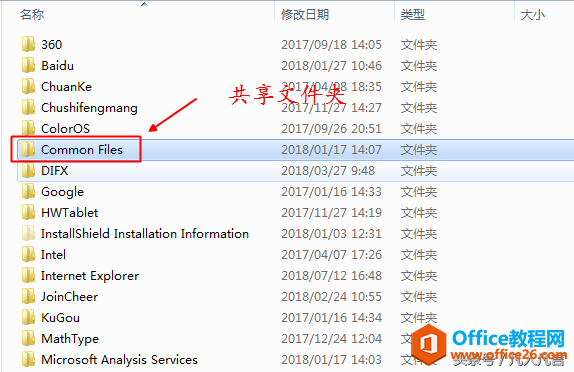
第四步:点击【microsoft shared】文件夹
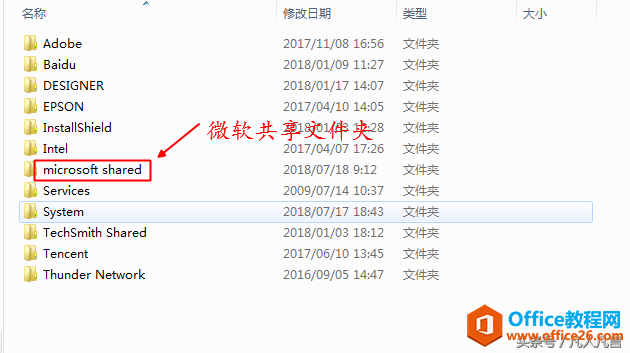
第五步:点击【office15】或【office12】
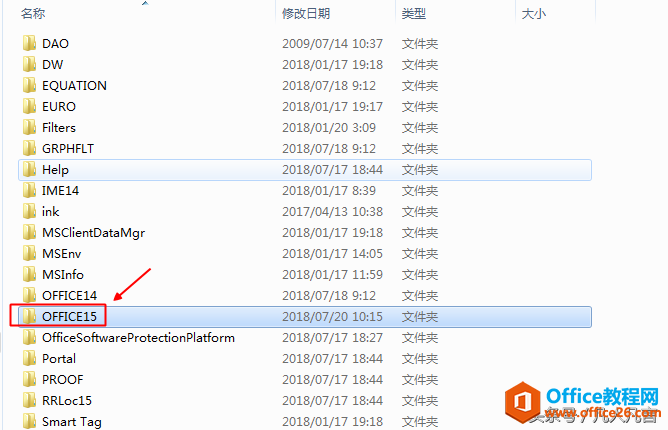
第五步:找到【the setup controller】文件夹,点击删除
注:program files是程序文件的意思;common files是共享文件的意思;microsoft shared是微软共享文件夹
注:当office软件无法卸载时,可以删除这个文件夹
标签: 怎么删除Office软件的thesetupcontroller
相关文章
- 详细阅读
-
Office2021 安装/更新和完美激活全教程同时附上黑暗模式设置教程详细阅读

Office2021安装/更新和完美激活全教程同时附上黑暗模式设置教程Office2021改进1、office2021官方正式版提供了更好的工作环境。2、拥有更好的表格设计能力。3、在新版的Excel软件上增加了更好......
2022-04-19 72 Office office2021 office2021下载 office2021安装
- 详细阅读
- 详细阅读
- 详细阅读