Excel中经常需要使用到自动求和公式,自动求和具体该如何操作呢?接下来小编举例简单的例子告诉大家excel设置自动求和公式的方法。excel设置自动求和公式的方法设置自动求和公式步骤1:将鼠标放在要求和数据区域的紧挨着的下面一个单元格,如下图的D10单元格,然后点击【开始】-【自动求和】按钮就可以自动求D......
excel VBA将一个目录下的所有xls文件批量转换为xlsx文件
Option Explicit
Sub xlsTOxlsx()
Dim strFilePath As String, strFileName As String, strFileType As String
Dim aIndex As Long, arrFileName() As String, strNewName As String
'设置文件扩展名标识文件类型
strFileType = ".xls"
On Error Resume Next
'设置文件夹路径
strFilePath = CreateObject("shell.application").BrowseForFolder(0, "请选择文件夹", 0).self.Path
If Err <> 0 Or InStr(1, strFilePath, "::") > 0 Then
Err = 0
Exit Sub
End If
'开始搜索文件
strFileName = Dir(strFilePath & "*.*")
Do While strFileName <> ""
If LCase(Right(strFileName, Len(strFileType))) = LCase(strFileType) Then
ReDim Preserve arrFileName(aIndex)
arrFileName(aIndex) = strFileName
aIndex = aIndex + 1
'Debug.Print strFileName
End If
strFileName = Dir
DoEvents
Loop
If aIndex = 0 Then Exit Sub
Application.ScreenUpdating = False
Application.DisplayAlerts = False
For aIndex = LBound(arrFileName) To UBound(arrFileName)
strNewName = Mid(arrFileName(aIndex), 1, Len(arrFileName(aIndex)) - Len(strFileType)) & ".xlsx"
Workbooks.Open strFilePath & arrFileName(aIndex)
ActiveWorkbook.SaveAs Filename:=strFilePath & strNewName, FileFormat:=xlOpenXMLWorkbook, CreateBackup:=False
Workbooks(strNewName).Close False '关闭工作簿
Kill strFilePath & arrFileName(aIndex)
DoEvents
Next
Application.DisplayAlerts = True
Application.ScreenUpdating = True
MsgBox "操作完成,共为您转换了 " & UBound(arrFileName) + 1 & " 个文件。", vbOKOnly, "完成"
End Sub
相关文章