理想*人生的梦学习*信息*阅读人际关系*家庭*朋友健康*饮食*锻炼日期:天气:什么日子:生日:工作理财*金钱快乐*惊喜*其他未来日记*近日摘要......
2022-04-28 59 OneNote教程 OneNote九宫格日记模板
本文不会具体介绍OneNote,简单地概括来说,OneNote越用越爽越停不下来,功能很强大,体验很好。下面的图示为了说明笔记本(Notebook)、章节(Section)和页面(Page)的关系。

我们可以在各种资源上创建创建OneNote的笔记本,包括个人的终结点、SharePoint Online工作组网站、SharePoint Online个人网站和Office 365组网站。分别对应如下终结点:
/me/onenote/notebooks
/sites/{id}/onenote/notebooks
/users/{id | userPrincipalName}/onenote/notebooks
/groups/{id | userPrincipalName}/onenote/notebooks
本文我们将演示如何为给定用户的个人网站添加OneNote的笔记本、章节和页面。了解了它之后,向其他位置添加也是类似的,仅需要很小的改动。
需要的权限
OneNote的笔记本可以以多种权限创建。我们为了方便演示会直接添加Notes.ReadWrite.All这个应用程序权限,这个权限可以让我们为其他用户创建和更新notebooks。当然我们还可以使用托管权限Notes.Create或Notes.ReadWrite去实现类似的操作。
创建OneNote笔记本
为给定用户创建记事本,我们需要传入用户的账号和笔记本的名字,然后访问OneNote终结点进行创建。
public async Task
{
var notebook = new Notebook
{
DisplayName = notebookName
};
return (await _graphClient.Users[upn].Onenote.Notebooks.Request().AddAsync(notebook));
}
创建OneNote章节
创建笔记本之后,我们在这个笔记本的基础上创建章节,因此需要引用笔记本对象Notebook。
public async Task
{
var section = new OnenoteSection
{
DisplayName = sectionName
};
return (await _graphClient.Users[upn].Onenote.Notebooks[notebook.Id].Sections.Request().AddAsync(section));
}
创建OneNote页面
最后一步就是在章节中创建页面了。有趣的是这里我们可以从/Users/OneNote/Sections直接引用/Pages终结点,而不需要再经由/Notebooks终结点了。为了更直接的说明,创建页面的代码我们采用HttpClient的方式。
public async Task
{
Uri Uri = new Uri($"https://graph.microsoft.com/v1.0/users/{upn}/onenote/sections/{section.Id}/pages");
// use a verbatim interpolated string to represetnt the HTML text to be used for page creation
var html = $@"
I'm learning about the Microsoft Graph!
";
HttpContent httpContent = new StringContent(html, System.Text.Encoding.UTF8, "application/xhtml+xml");
return (await _httpClient.PostAsync(Uri, httpContent));
}
总结
本篇示例中,我们在Helpers文件夹中新建了一个类文件OneNoteHelper.cs,用于执行OneNote相关的操作。并在Program中调用。
执行结果如下:


当然,如果你本地的Window 10也装了OneNote的话,体验一下什么是移动为先,云为先。

示例代码已更新,戳这里。
相关文章
理想*人生的梦学习*信息*阅读人际关系*家庭*朋友健康*饮食*锻炼日期:天气:什么日子:生日:工作理财*金钱快乐*惊喜*其他未来日记*近日摘要......
2022-04-28 59 OneNote教程 OneNote九宫格日记模板
部门:年度:工作计划:计划重点:输入计划目标:输入目标:具体步骤:输入详细工作安排和步骤:输入内容输入内容输入内容输入内容可能会遇到的问题:输入内容输入内容输......
2022-04-28 86 OneNote教程 OneNote工作计划模板
重要且紧急优先解决立即做重要不紧急制定计划去做事项1事项2事项3事项1事项2事项3紧急不重要有空再说不重要不紧急交给别人去做事项1事项2事项3事项1事项2事项3......
2022-04-28 291 OneNote教程 OneNote四象限法则模板
分析表格:结论:论点1论点2论点3Strengths/优势:Weaknesses/缺陷:条目1条目2条目3条目4条目1条目2条目3条目4Opportunities/机会:Threats/挑战:条目1条目2条目3条目4条目1条目......
2022-04-28 165 OneNote教程 OneNoteSWOT分析模板
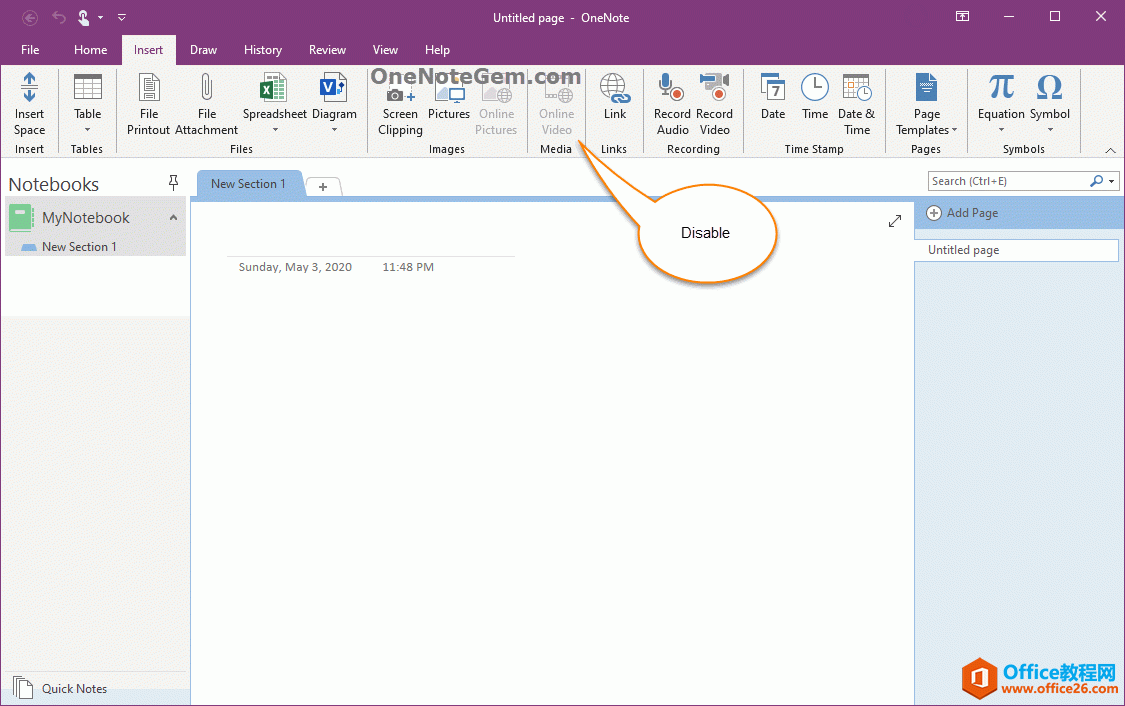
问题:Office365里的OneNote,插入选项卡里的联机图片、在线视频功能是灰色的。无法点击使用。是什么原因?解答:这是因为禁用了,不让Office下载在线内容导致的。解决办法:在OneNote201......
2022-04-28 155 OneNote教程 OneNote联机图片功能 OneNote在线视频功能