excel拖动排列步骤如下:1.我在EXCEL中输入以下数字,如图:2.现在我要想复制“1”,则拖动单元格A1,但此该你会发现,在下拖动下方有个方框,如图:3.上步出现的情况便是以顺序的方式出现,但你只需要点动那个右下方的方框,选择“复制单元格”即可......
excel在选定区域中进行数量统计的VBA代码
如果在Excel中选择了一个或多个区域,用下面的VBA代码可以统计当前工作表所选区域中单元格(或行、列)的数量:
1. 统计选定区域中的单元格数量:
Sub CountCellsInSelection()
Dim CellsNum As Integer
CellsNum = Selection.Count
MsgBox "所选区域中的单元格数量为: " & CellsNum
End Sub
2.统计选定区域中所包含的行数,如果选择了多个区域,则统计行数之和。
Sub CountRowsInSelection()
Dim RowsNum As Integer
For i = 1 To Selection.Areas.Count
RowsNum = RowsNum + Selection.Areas(i).Rows.Count
Next i
MsgBox "所选区域中的行数为: " & RowsNum
End Sub
3.统计选定区域中所包含的列数,如果选择了多个区域,则统计列数之和。
Sub CountColumnsInSelection()
Dim ColumnsNum As Integer
For i = 1 To Selection.Areas.Count
ColumnsNum = ColumnsNum + Selection.Areas(i).Columns.Count
Next i
MsgBox "所选区域中的列数为: " & ColumnsNum
End Sub
4.统计选定区域中的非空单元格数量:
Sub CountNonBlankInSelection()
Dim NonBlankNum As Integer
NonBlankNum = Application.CountA(Selection)
MsgBox "所选区域中包含非空单元格有" & NonBlankNum & "个。"
End Sub
5.统计选定区域中有填充色的单元格数量:
Sub CountColorCellsInSelection()
Dim ColorCellsNum As Integer
Dim rCell As Range
For Each rCell In Selection
If rCell.Interior.ColorIndex > 0 Then
ColorCellsNum = ColorCellsNum + 1
End If
Next rCell
MsgBox "所选区域中填充了颜色的单元格有" & ColorCellsNum & "个。"
End Sub
6.统计选定区域中包含公式的单元格数量:
Sub CountFormulaInSelection()
Dim FormulaNum As Integer
Dim rCell As Range
For Each rCell In Selection
If rCell.HasFormula Or rCell.HasArray Then
FormulaNum = FormulaNum + 1
End If
Next rCell
MsgBox "所选区域中包含公式的单元格有" & FormulaNum & "个。"
End Sub
相关文章