Excel中经常需要使用到自动求和公式,自动求和具体该如何操作呢?接下来小编举例简单的例子告诉大家excel设置自动求和公式的方法。excel设置自动求和公式的方法设置自动求和公式步骤1:将鼠标放在要求和数据区域的紧挨着的下面一个单元格,如下图的D10单元格,然后点击【开始】-【自动求和】按钮就可以自动求D......
excel VBA中的debug.print的意思和vba debug.print的使用方法
Excel函数
2021-11-25 12:43:34
VBA 中Debug.Print 是什么意思? debug.print的使用方法是怎样的呢?
VBA 中Debug.Print 的作用是将代码执行结果显示在“立即窗口”中。
比如,我们按ALT+F11组合键,打开VBE窗口,插入——模块,输入下面的代码:
Sub 测试()
Debug.Print "ab"
End Sub
将光标定位域代码中任意位置,按F5键执行代码,在立即窗口就会显示代码执行结果。
下图就是执行Debug.Print "ab"的效果。
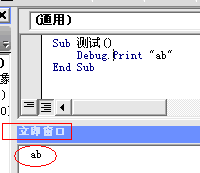
又比如我们插入——模块,输入下面的代码:
Sub 立即窗口显示结果()
Debug.Print 300 * 2 + 50
End Sub
同样的,F5键执行Debug.Print 300 * 2 + 50这句代码,在立即窗口就会显示出650。
标签: excelVBA中的debug.print的意思和中
相关文章